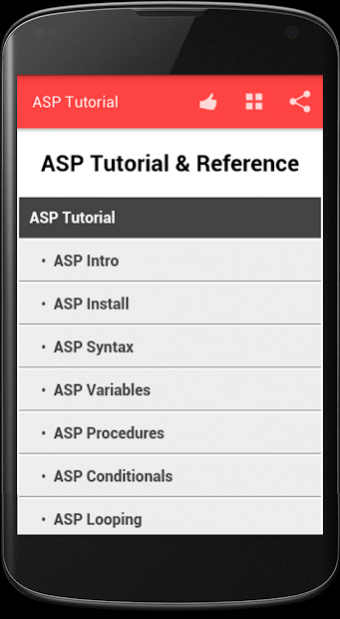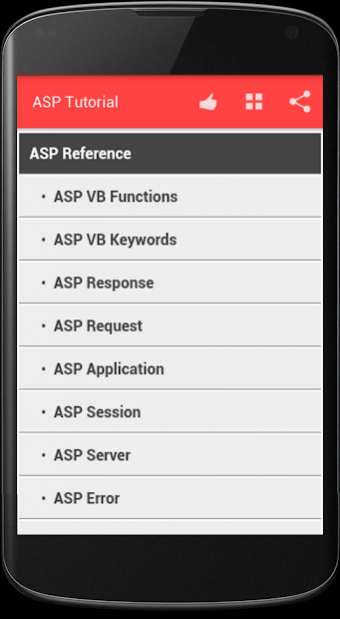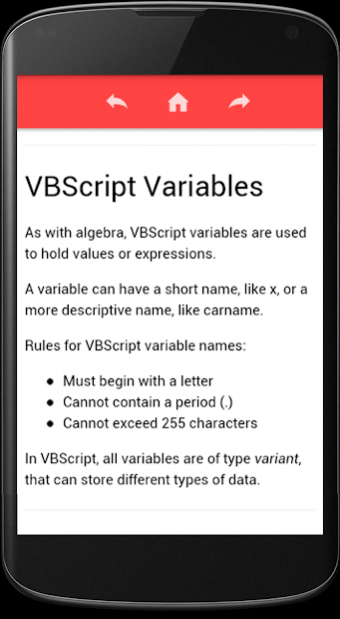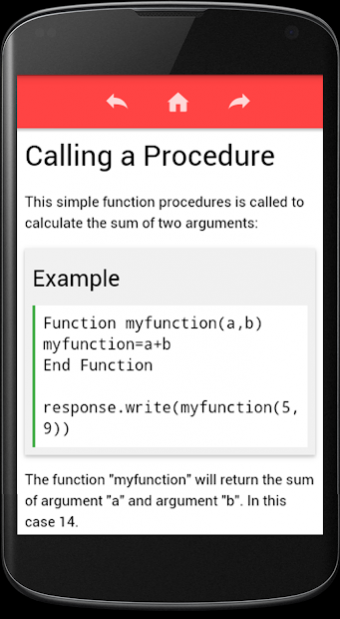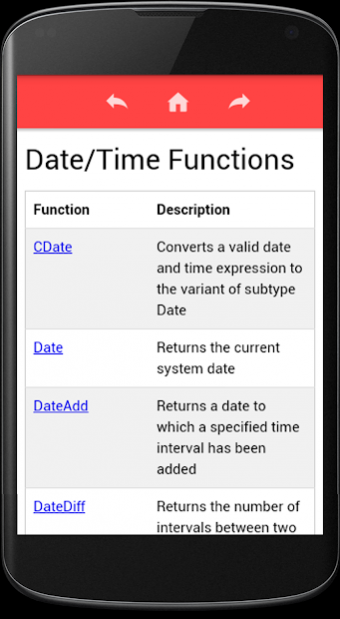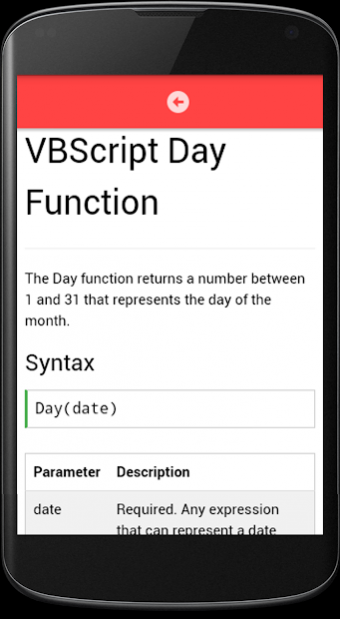ASP Tutorial & Reference 1.0
Free Version
Publisher Description
ASP Tutorial
- ASP Intro, ASP Install, ASP Syntax, ASP Variables
- ASP Procedures, ASP Conditionals, ASP Looping, ASP Forms
- ASP Cookies, ASP Session, ASP Application, ASP #include
- ASP Global.asa, ASP Send e-mail
ASP Reference
- ASP VB Functions, ASP VB Keywords, ASP Response, ASP Request
- ASP Application, ASP Session, ASP Server, ASP Error
- ASP FileSystem, ASP TextStream, ASP Drive, ASP File
- ASP Folder, ASP Dictionary, ASP AdRotator, ASP BrowserCap
- ASP Content Linking, ASP Content Rotator, ASP Quick Ref
ADO Tutorial
- ADO Intro, ADO Connect, ADO Recordset, ADO Display
- ADO Query, ADO Sort, ADO Add, ADO Update, ADO Delete
- ADO Demo, ADO Speed Up
ADO Objects
- ADO Command, ADO Connection, ADO Error, ADO Field
- ADO Parameter, ADO Property, ADO Record, ADO Recordset
- ADO Stream, ADO DataTypes
ASP and AJAX
- AJAX Intro, AJAX ASP, AJAX Database
About ASP Tutorial & Reference
ASP Tutorial & Reference is a free app for Android published in the Reference Tools list of apps, part of Education.
The company that develops ASP Tutorial & Reference is May Tech. The latest version released by its developer is 1.0.
To install ASP Tutorial & Reference on your Android device, just click the green Continue To App button above to start the installation process. The app is listed on our website since 2016-06-19 and was downloaded 12 times. We have already checked if the download link is safe, however for your own protection we recommend that you scan the downloaded app with your antivirus. Your antivirus may detect the ASP Tutorial & Reference as malware as malware if the download link to com.maytech.asptut is broken.
How to install ASP Tutorial & Reference on your Android device:
- Click on the Continue To App button on our website. This will redirect you to Google Play.
- Once the ASP Tutorial & Reference is shown in the Google Play listing of your Android device, you can start its download and installation. Tap on the Install button located below the search bar and to the right of the app icon.
- A pop-up window with the permissions required by ASP Tutorial & Reference will be shown. Click on Accept to continue the process.
- ASP Tutorial & Reference will be downloaded onto your device, displaying a progress. Once the download completes, the installation will start and you'll get a notification after the installation is finished.